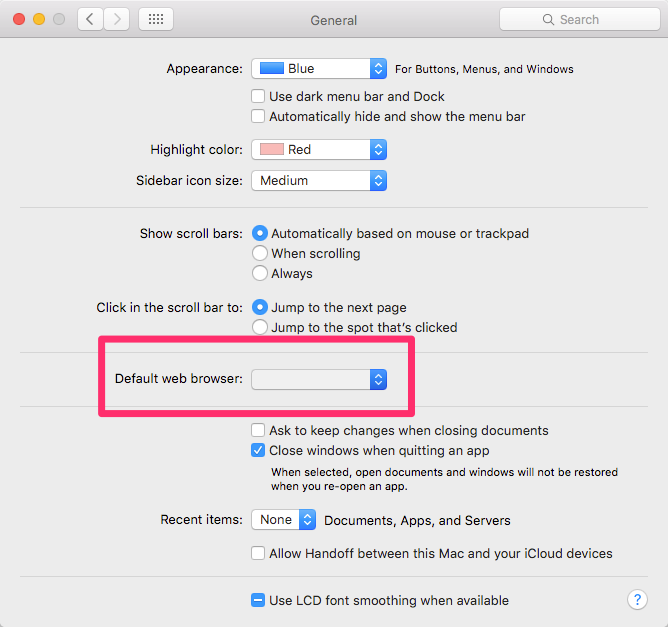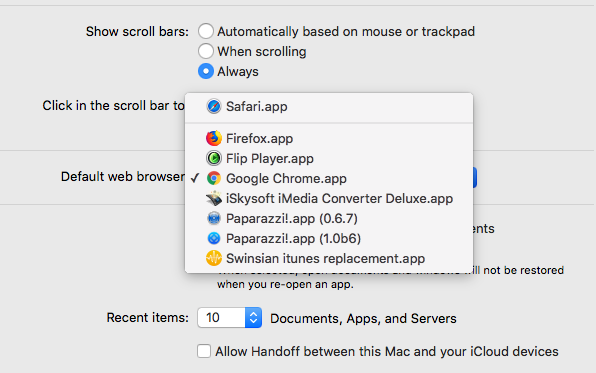From Talos:
https://blog.talosintelligence.com/2018/05/VPNFilter.html
Given our observations with this threat, we assess with high confidence that this list is incomplete and other devices could be affected.
LINKSYS DEVICES:
E1200
E2500
WRVS4400N
MIKROTIK ROUTEROS VERSIONS FOR CLOUD CORE ROUTERS:
1016
1036
1072
NETGEAR DEVICES:
DGN2200
R6400
R7000
R8000
WNR1000
WNR2000
QNAP DEVICES:
TS251
TS439 Pro
Other QNAP NAS devices running QTS software
TP-LINK DEVICES:
R600VPN
WIRED has an article about this cybersecurity hazard here: https://www.wired.com/story/vpnfilter-router-malware-outbreak/
WIRED has reached out to Netgear, TP-Link, Linksys, MicroTik, and QNAP for comment on the VPNFilter malware. Netgear responded in a statement that users should update their routers’ firmware, change any passwords they’ve left as the default, and disable a “remote management” setting that hackers are known to abuse, steps it outlines in a security advisory about the VPNFilter malware. The other companies have yet to respond to WIRED’s request.